Linking external accounts SDK
How to use the Bond external accounts SDK to link a card account to an external account.
Overview
The linking external accounts SDK provided by Bond allows you to create an application that acts as a building block for your software solution when you need to interact with a customer's external account. For example, without having to write the code yourself, you can use the SDK to:
- Link to an external account.
- Make micro-deposits to verify the account.
- Delete the link to an external account.
The v0 accounts API allows you to link a customer's Bond card to their verified external bank account. The customer can then transfer funds back and forth between their card account and the linked external account. Transfers to and from linked external accounts will also work with deposit accounts in API v0.1. Once the link is established, we use the linked_account_id identifier to represent the customer's external account.
The linking external account SDK provided by Bond is a JavaScript wrapper that uses Promises which makes it easy for you to handle the asynchronous, external account requests made to our API. See the full documentation here.
The SDK provides a BondExternalAccounts class that contains several methods that map to the calls and parameters described in the Linking accounts API documentation.
You may also complete external account linking with the Plaid Link Web SDK; this flow will also be detailed in this guide.
Getting the SDK
Using npm you can get the SDK with
npm install --save bond-sdk-web
or via our CDN.
Using the SDK
Listed below are some examples of how to use the SDK for external accounts.
Node.js import
You can import the BondExternalAccounts named export from bond-web-sdk using the following statement.
import { BondExternalAccounts } from 'bond-sdk-web';
Browser import
The BondExternalAccounts package can be referenced from within a browser via the SDK.
<script src="https://cdn.bond.tech/sdk/web/v1/bond-sdk-web.js"></script>
<script>
import sdk from 'https://cdn.skypack.dev/bond-sdk-web';
</script>
Initializing the Bond account connection
The following code is an example of using the SDK to initialize BondAccountConnection in Node.
const bondExternalAccounts = new BondExternalAccounts({ live: false });
passing { live: true } if using the live environment.
For browser imports, you can initialize the connection using the following code snippet in a script tag or file:
let bondExternalAccounts = new sdk.BondExternalAccounts({ live: false });
Getting temporary security tokens
Use the sample code shown below with the API to get temporary tokens by making a call to the /auth/key/temporary endpoint.
curl --request POST \
--url https://sandbox.bond.tech/api/v0.1/auth/key/temporary \
--header 'Content-Type: application/json' \
--header 'Identity: YOUR_IDENTITY' \
--header 'Authorization: YOUR_AUTHORIZATION' \
--data '{"customer_id": "YOUR_CUSTOMER_ID"}'
A successful 201 response will contain a temporary Identity token and a temporary Authorization token to use in your headers for client-side requests.
{
"Identity": "TEMP_IDENTITY_TOKEN",
"Authorization": "TEMP_AUTH_TOKEN"
}
Linking an external account with Bond SDK
Account linking starts a flow to connect an external account through online identity verification and account selection.
While the Bond SDK provides a JavaScript wrapper for v0 API calls for linking external accounts, external accounts can also be linked without the Bond SDK by following this guide.
Account linking using OAuth
Bond SDK OAuth Account Linking
Please note that implementing an OAuth flow via the Bond SDK requires pre-registering a redirectUri with the Bond Support team and requires localStorage access within the user's browser.
Linking external accounts can be done via OAuth with a two-step process.
Please note that implementing an OAuth flow via the Bond SDK requires pre-registering a redirectUri with the Bond Support team and requires localStorage access within the user's browser. When using the Bond SDK, Bond provides the Plaid instance for complete external account linking through Plaid's API. For more details on this redirectUri configuration, see here.
Initiate the Bond SDK flow in your app with:
bondExternalAccounts
.linkAccount({
customerId: CUSTOMER_ID, // or business_id: BUSINESS_ID
identity: TEMP_IDENTITY_TOKEN,
authorization: TEMP_AUTH_TOKEN,
redirectUri: REGISTERED_REDIRECT_URI,
})
.then(data => {
// code...
})
.catch(error => {
// code...
});
Once the OAuth flow is initiated, the user will be navigated to the selected institution's site to continue the verification process. Upon completion, they will be redirected back to the configured redirectUri.
From this page, the SDK is re-initialized to finalize the account linking process:
bondExternalAccounts
.handleOAuthRedirect({
identity: TEMP_IDENTITY_TOKEN,
authorization: TEMP_AUTH_TOKEN,
})
Account linking without OAuth
Alternatively, a non-OAuth account linking flow can be initiated in one step with:
bondExternalAccounts
.linkAccount({
customerId: CUSTOMER_ID, // or business_id: BUSINESS_ID
identity: TEMP_IDENTITY_TOKEN,
authorization: TEMP_AUTH_TOKEN,
})
Once the account linking flow has been initiated, you should see the following view in your app:
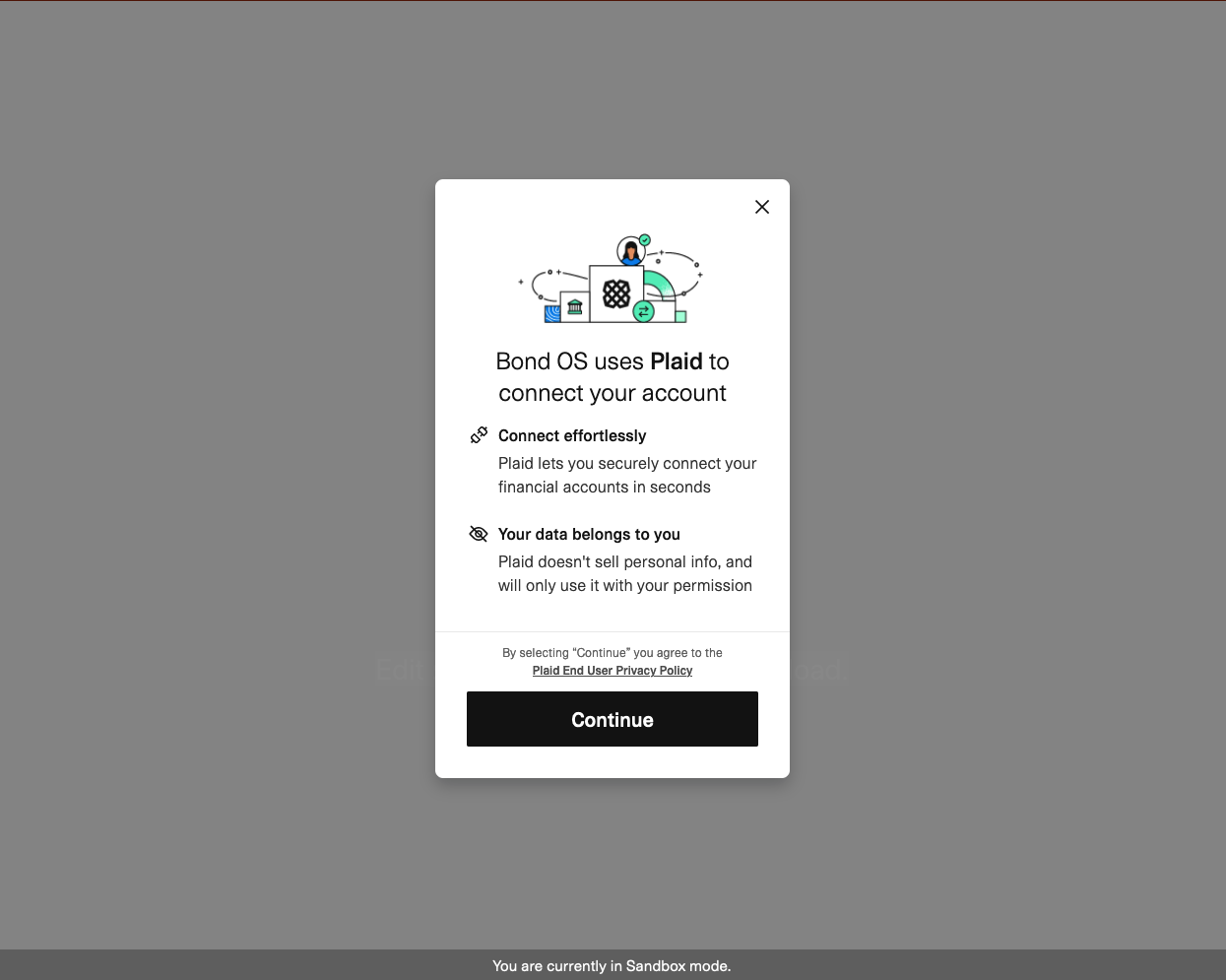
Plaid external account linking view in browser sandbox.
For more details, see Linking external accounts.
Using the Bond SDK in mobile apps
Using the Bond SDK in a mobile app can be done by using an in-app browser such as
expo-web-browser. The Bond SDK does not currently support a Plaid Link configuration for mobile webviews.
Making micro deposits
The following code is an example of using the SDK to make micro deposits.
bondExternalAccounts
.microDeposit({
accountId: ACCOUNT_ID,
linkedAccountId: LINKED_ACCOUNT_ID,
identity: TEMP_IDENTITY_TOKEN,
authorization: TEMP_AUTH_TOKEN,
})
.then(data => {
// code...
})
.catch(error => {
// code...
});
Deleting linked external accounts
The following code is an example of using the SDK to delete linked external accounts.
bondExternalAccounts
.deleteExternalAccount({
accountId: "LINKED_ACCOUNT_ID",
identity: "TEMP_IDENTITY_TOKEN",
authorization: "TEMP_AUTH_TOKEN",
})
.then(data => {
// code...
})
.catch(error => {
// code...
});
More information
For a complete specification and interactive examples, see the Bond SDK repo on GitHub.
Updated about 2 years ago
