Using Postman Collections
How can you use our Postman collection.
Install Postman
Postman is available on a variety of platforms, please visit Postman to see if your platform is supported.
Import Collection
To import a collection, click on any of the ▶ Run in Postman buttons in our guides and you will be prompted to open your local Postman application to import. For further information, please visit the Postman documentation on importing data.
Generate Auth Keys
See Getting your API key for details on how to get auth keys
Configure Postman Environment
You will need to set your auth keys as environment variables. You can set the variables in the headers in the environment tab within the postman collection
| Variable | Description |
|---|---|
| Identity | An authentication identifier used by the Bond platform authentication service. Primarily this is used to identify which organization a request originates from. |
| Authorization | The api key associated to the Identity |
| program_id | Test program id found in the develop tab in Bond Portal |
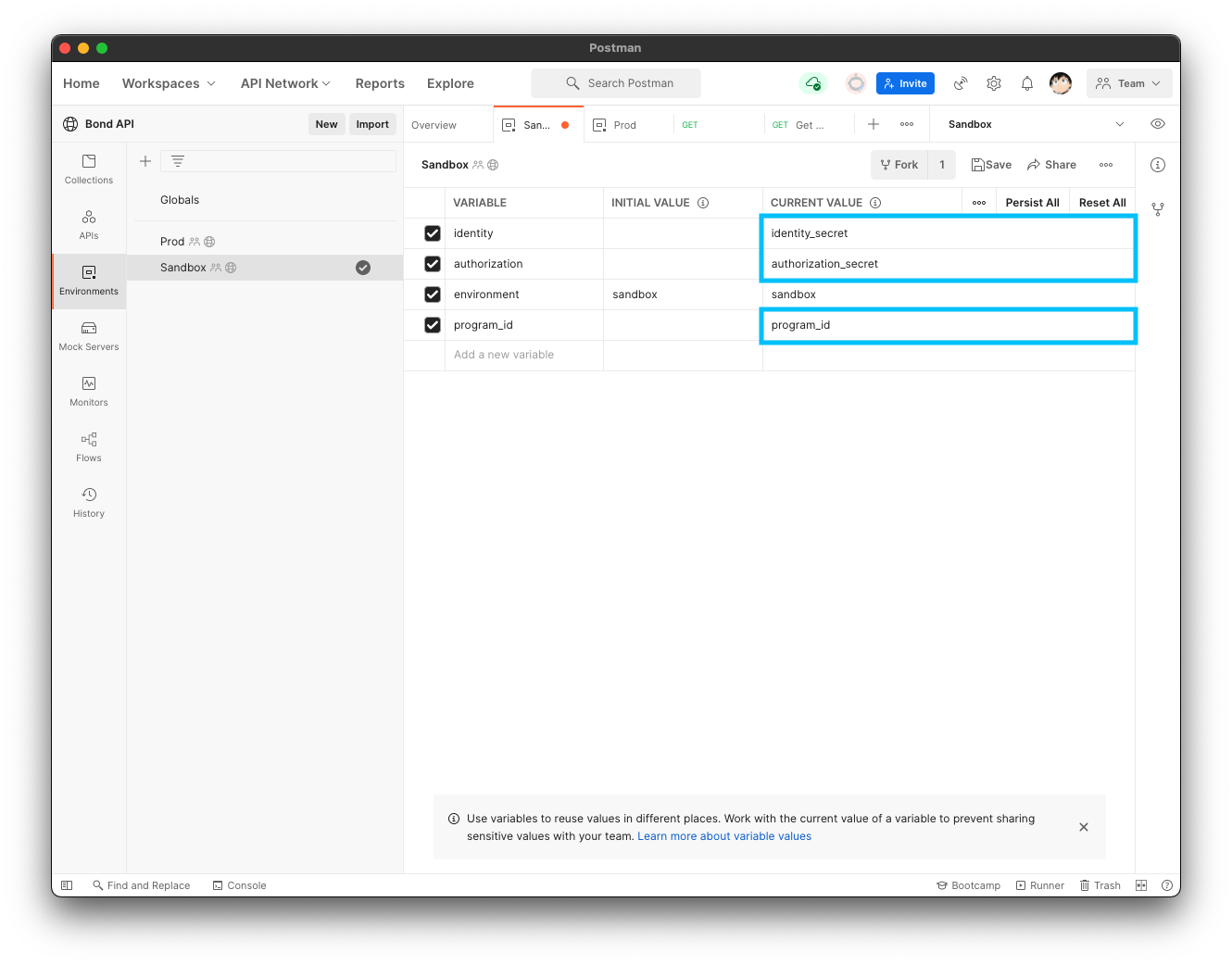
Execute Requests
- Select the environment you just configured
- Select a request to execute
- Click the "Send" button
When necessary, our collections will define variables that are needed for downstream requests.
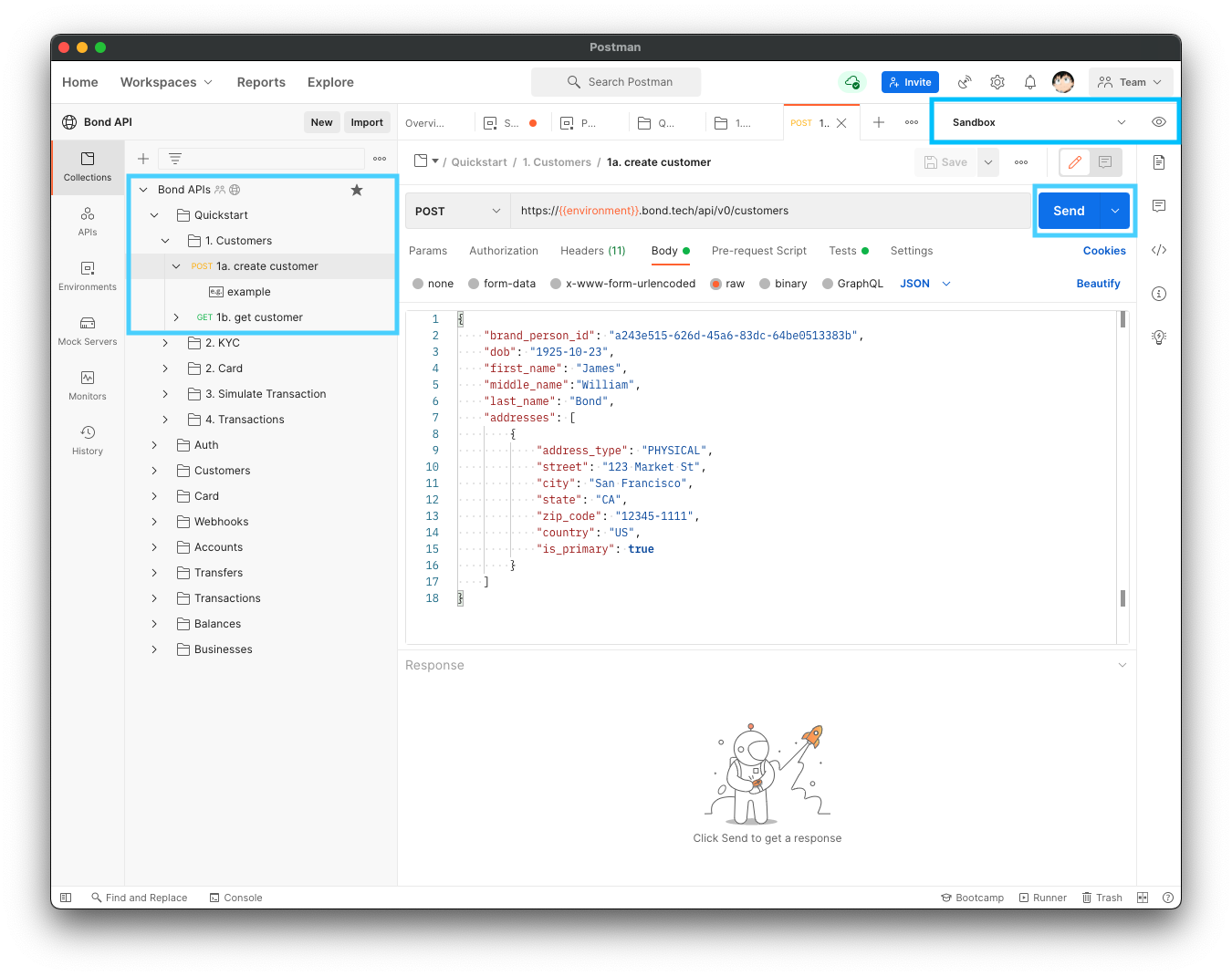
Updated almost 4 years ago
