Cards Basics
What is a card?
Cards are a “rail” to move funds between accounts. Those accounts could be owned by consumers, merchants or intermediaries. There's a wonderful thread about the history of credit cards you might like to read.
While credit cards can be revolving or non-revolving and have a credit limit, debit and prepaid cards have neither, and the limit is always equal to the balance. All cards generally need to be securely activated prior to use. For debit or prepaid cards, there is a required additional step to set a PIN to ensure that only an authorised user can withdraw funds from an ATM or use the card for PIN purchases. All cards can be used for signature transactions, also referred to as a swipe, but is now more commonplace to be replaced with chip + dip for security reasons.
Cards are made up of these general elements:
- BIN - Bank identification number
- PAN - Primary account number (BIN + account number + checksum)
- PIN - Personal identification number
- CVV - Card verification value (can also be referred to as CAV2, CVC2, or CVV2, or CID in the case of American Express where it resides on the front of the card)
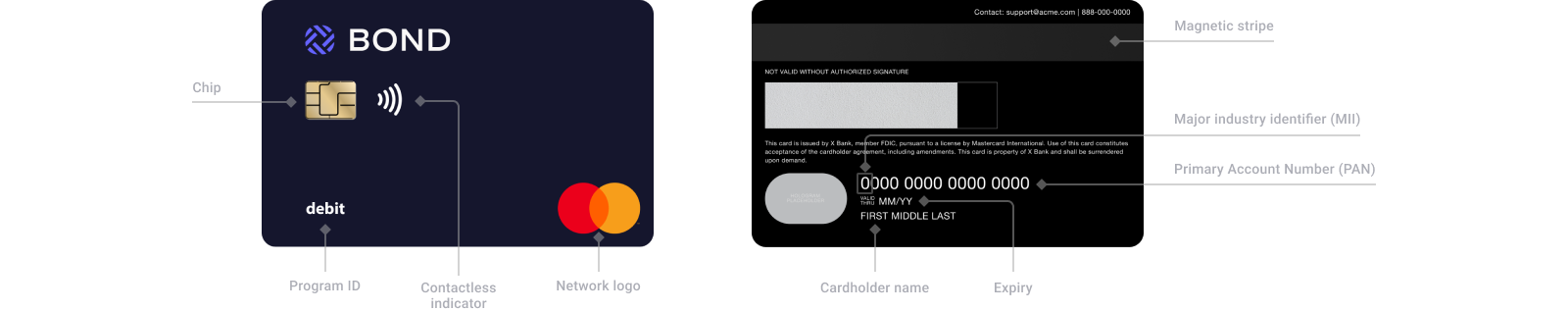
Do Bond cards have a chip to insert into card readers?
Our standard cards have chips and are contactless. This can be configured per your preference if you choose to go custom.
How do I decide between physical and virtual cards?
A physical card program issued by Bond will always include virtual cards. In some cases where you might be using virtual cards to manage supplier or vendor payments and have no need for physical cards for in-person payments at a point-of-sale terminal, a virtual-only card program can suffice. Differences between these program considerations and use cases are summarized below.
| Program Type | Use Case | Considerations |
|---|---|---|
| Physical and Virtual | - On-demand delivery - Neobank - Freelance platform | Physical cards, especially for consumer programs are more likely to be top of wallet. Physical cards, especially custom take longer to design and manufacture and can be more expensive. |
| Virtual Only | - Wallet only consumer program - Supplier payments - Vendor management | * Virtual cards are significantly cheaper and can be used at scale for several B2B payment scenarios. |
What is the process for custom cards?
As part of the card designing process, your Brand Representative will use a wizard to design the card orientation, colors, logo and text placement in accordance with the bank and network rules.
In addition to designing the card, you will also design the envelope and the insert to both match your brand's color palette as well as your style around card activation instructions.
How does a customer activate a card?
When your customer receives a physical card, it comes with instructions to activate the card. Our standard cards can be activated by calling the 1-800 number, or by following instructions in your app, but this can always be customized to best fit your brand. See Activating your card
How can my customers view their virtual cards?
Most of our brands face this problem, where they don't have the PCI certification to handle PAN data. Since we are PCI certified and have developed a technology to extend widgets that you can use to present PCI information such as the PAN, CVV and expiry date, you can allow your customer to view and use their virtual cards with minimal effort by using our SDK.
What restrictions can be set on the card's usage?
Out of the box, the cards can be used online (card not present) or at a point-of-sale terminal. The card can also be added to a wallet such as ApplePay, Samsung Pay or Google Pay to perform a transaction with your phone.
You may choose to limit these functions as well as apply controls to the types of business MCCs (Merchant Category Codes) as well as velocity and transaction limits you want to apply to these cards. You can configure restrictions with our API, or contact your Bond brand representative for assistance.
What are the card states, and what do they mean?
Below you will find information about card states and what to do with it.
Here are the endpoints for managing a card through its lifecycle.
| Card State | Definition | Action |
|---|---|---|
| Active | The card is enable and can be used for spending. | No action. |
| Inactive | The card is locked/frozen/suspended. | The customer can be prompted to reactivate it at any time. |
| Closed | The card was closed by request of the customer or the sponsor bank. | No action. |
| Stolen | The customer has reported the card as stolen, rather than just lost. | The customer may be prompted to reissue a new card, but it should be reissued with a new PAN/CVV. |
| Lost | The customer doesn’t think it’s been stolen, and they don’t think they’ll find it. | The customer may be prompted to reissue a new card, and you may reuse the same PAN but with a different CVV. |
| Fraud | This is similar to stolen, except they probably still have physical possession of the card. | The customer should be prompted to reissue a new card, but it should be reissued with a new PAN/CVV. |
Handling Lost, Stolen and Fraud cards
For Lost, Stolen, Fraud you will need to use a separate endpoint to reissue a new card.
What if a customer damaged their card?
If your customer damaged their card and wanted a new card, we would recommend reissuing a new card. They can choose any of the below options, based on their preference.
- Same PAN with existing CVV and expiry
- Same PAN with an updated expiry date
- New PAN with existing CVV and expiry
Please review our API for the relevant selection.
Updated almost 4 years ago
