API keys
What can you do on the Bond Portal API Keys page.
Overview
An API key is used in requests from your Bond platform account to the Bond APIs. When you generate an API key, all members of your Bond account can use it.
Note
API keys are associated with your Bond account and not individual user accounts that generate the keys.
You can use the same API key to access all BOND Studio APIs. For incoming requests, Bond APIs require authentication using both the identity and authorization parts of an API key in the request header. The authorization is confidential to your brand and is used to verify your identity.
Your brand can have any number of API keys. Currently, all API keys generated have access to all endpoints within the Bond platform.
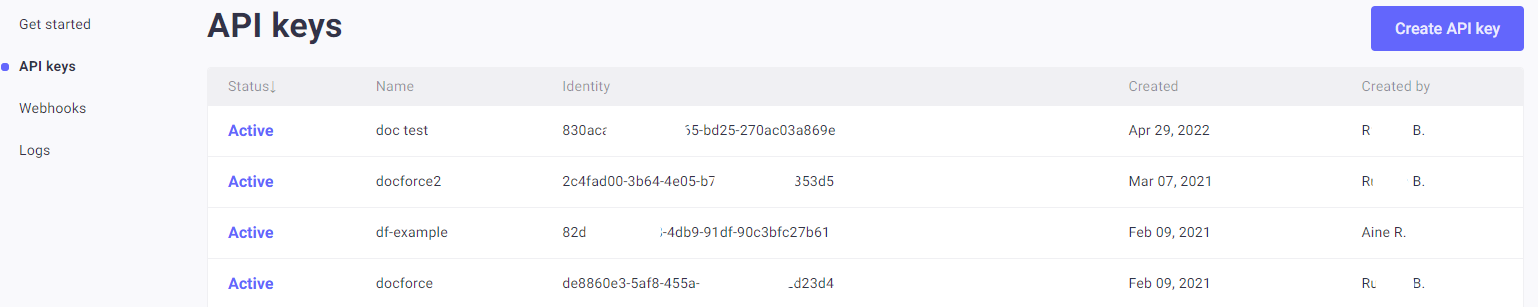
What can you do on the API Keys page
On the API keys page you can:
- Manage existing API keys and view their details
- Create a new API key
Creating an API key
- Click API Key.
- In the popup under Name, enter a descriptive name for the key.
- Click Create key to create a new API, or click Cancel to cancel the process.
Use a minimum of three alphanumeric characters and don't use any of the following: ; / ^ ( ? ! s + $ ) . * / - Click Copy to copy the Identity and Authorization to your clipboard and save them in a secure location.
- Click I saved my authorization key.
For more details, see Getting your API key.
Deactivating an API key
- Click on the key you want to deactivate.
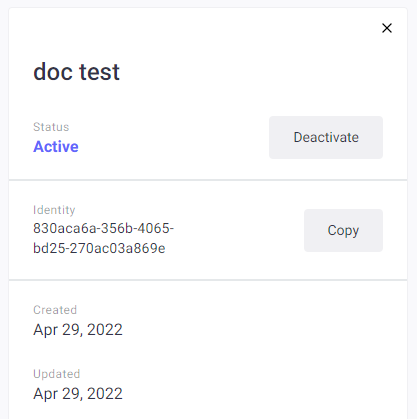
- Click Deactivate.
The key is deactivated and is no longer shown in the table.
Updated almost 4 years ago
